2 minutes
Week1004_review
ARTS - Review
Kotlin 可触摸式自定义动画视图

如果你想绘画自己的视图,并且有一些动画,kotlin可以帮你。
多点触控动画增长圆圆 (类似下雨)
下面就是我将会展示的怎么做这样一个视图。
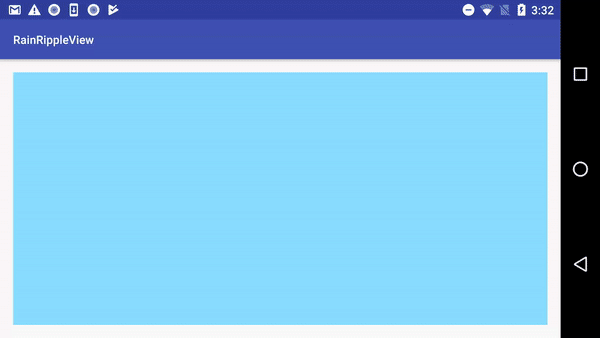
它包含:
- 多点触控能力。 每个点击将会画一个园。
- 圆圈将会增长,颜色淡入,直到消失
制作自定义视图
1. 实现视图
首先你需要实现 View 类, 它是android 基本UI组件
class RainDropView @JvmOverloads constructor(
context: Context,
attrs: AttributeSet? = null,
defStyleAttr: Int = 0,
defStyleRes: Int = 0) :
View(context, attrs, defStyleAttr, defStyleRes)
Kotlin 好的部分是,你可以用默认构造器把所有构造器合并成一个。
了解跟多xml属性设置,参考我的另一个博客 kotlin自定义组件
2. 定义 onMeasure
定义自己的视图的宽高,下面提供一个相对基础的模型。
override fun onMeasure(
widthMeasureSpec: Int, heightMeasureSpec: Int) {
super.onMeasure(widthMeasureSpec, heightMeasureSpec)
val desiredWidth = suggestedMinimumWidth +
paddingLeft + paddingRight
val desiredHeight = suggestedMinimumHeight +
paddingTop + paddingBottom
setMeasuredDimension(
resolveSize(desiredWidth, widthMeasureSpec),
resolveSize(desiredHeight, heightMeasureSpec))
}
了解更多请参考自定义视图:onMeasure
3. 画图,加动画
用 onDraw 方法实现画图
override fun onDraw(canvas: Canvas) {
super.onDraw(canvas)
rainDropList.forEach { it.draw(canvas, paint) }
rainDropList = rainDropList.filter { it.isValid() }
if (rainDropList.isNotEmpty() && isAttachedToWindow) {
invalidate()
}
}
像普通Java 编程,我们用提供的 canvas 画图。 我用 RainDrop 类来封装绘画圆圈和圆圈增长的逻辑。
rainDropList.forEach { it.draw(canvas, paint) }
之后检查 rainDrop 是否到了最大尺寸,就移除,使用:
rainDropList = rainDropList.filter { it.isValid() }
最后,保持动画反复调用自身的invalidate方法来重新画自己。 这种调用只出现在 rainDrop 在生效中和视图被触发时候。
if (rainDropList.isNotEmpty() && isAttachedToWindow) {
invalidate()
}
4. 处理触摸
最后,我们处理触摸事件,
@SuppressLint("ClickableViewAccessibility")
override fun onTouchEvent(event: MotionEvent): Boolean {
val pointerIndex = event.actionIndex
when (event.actionMasked) {
MotionEvent.ACTION_DOWN,
MotionEvent.ACTION_POINTER_DOWN -> return true
MotionEvent.ACTION_UP,
MotionEvent.ACTION_POINTER_UP -> {
rainDropList += RainDrop(
event.getX(pointerIndex),
event.getY(pointerIndex), maxRadius)
invalidate()
return true
}
}
return super.onTouchEvent(event)
}
注意,我们需要处理 ACTION_DOWN 和 ACTION_POINTER_DOWN (通过返回true), 我们不需要处理 ACTION_UP 和 ACTION_POINTER_UP.
在 ACTION_UP 和 ACTION_POINTER_UP (通常用来多点触控), 我们创建一个新的 RainDrop 类 来每次识别 XY 坐标位置。
我们调用 invalidate 来触发重新画图。
代码 在Github 地址 android raindrop
Read other posts